Fact Checker PWA: A Tool for Combating Misinformation
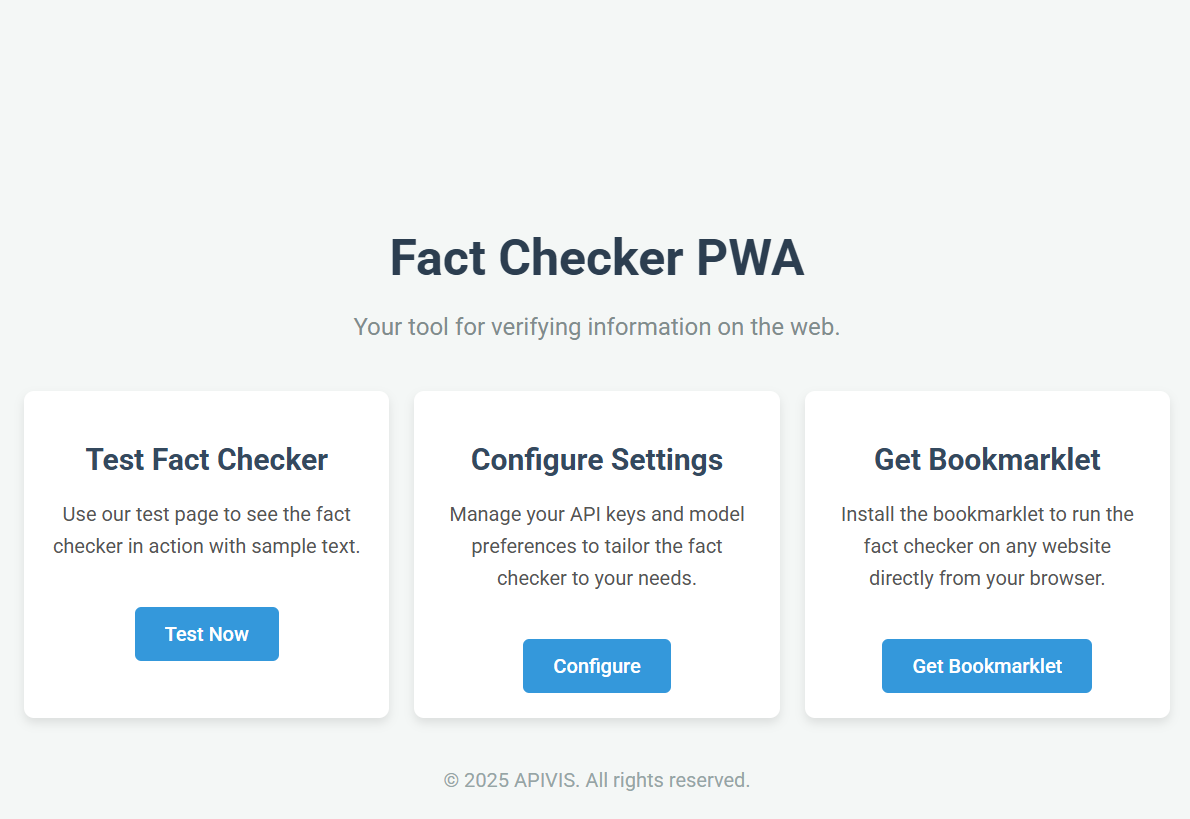 In a world overflowing with information, it's getting harder to tell what's true and what's not. That's where the Fact Checker app comes in! It's a smart tool that works right in your browser to scan the articles you're reading, spot potentially fishy claims using powerful AI, and give you a heads-up. Think of it as your personal truth detective for the internet.
In a world overflowing with information, it's getting harder to tell what's true and what's not. That's where the Fact Checker app comes in! It's a smart tool that works right in your browser to scan the articles you're reading, spot potentially fishy claims using powerful AI, and give you a heads-up. Think of it as your personal truth detective for the internet.
What's New? A Fresh Look and a Smoother Experience
The Fact Checker app just got a major upgrade to make it even easier and more pleasant to use.
- A Brand-New Design: We've given the app a complete makeover! It now has a clean, modern look that's super easy on the eyes and simple to navigate.
- Squashing Bugs: We've been hard at work fixing some pesky bugs behind the scenes. These fixes ensure the app runs smoothly without any annoying glitches, so you can get the reliable information you need without a hitch.kkkk
Also Available as a Browser Extension
For those who prefer a classic browser add-on, the Fact Checker is also available as a browser extension. It neatly integrates with your browser to help you check facts on the fly.
The Fact Checker app is more than just a tool; it's a step towards a more informed and truthful online experience for everyone. Give it a try at https://fact.apivis.com/ and join the fight against misinformation!
Important: Configure Your AI Model Before Use
To unlock the full power of the Fact Checker app, you need to connect it to an AI model. The app is designed to be flexible, allowing you to choose from various leading AI service providers. This one-time setup is essential for the app to analyze content and identify potential misinformation.
How to Configure the App
- Open the Settings: Find the Fact Checker app's options or settings page in your browser.
- Choose a Provider: Select one of the supported API providers:
- OpenRouter: A versatile platform that gives you access to a wide range of models from different developers like Google and Anthropic.
- OpenAI: For using OpenAI's powerful, state-of-the-art models directly.
- Hugging Face: A hub for thousands of open-source models, perfect for customized or specialized needs.
- Enter Your API Key: Each provider requires an API key for authentication. Paste your key into the designated field.
- Select a Model: Enter the specific name of the model you want to use.
A Note on Privacy and Security
Your privacy is a top priority. All API keys you enter are stored securely and locally on your computer using your browser's built-in storage (chrome.storage.sync). Your secret keys are never transmitted to, or stored on, any external servers, ensuring your accounts remain private and secure.
Model Recommendations
Choosing the right model depends on your needs, whether it's maximum accuracy, speed, or the desire to use open-source technology.
For OpenRouter:
google/gemini-pro: A powerful, multi-modal model with strong reasoning capabilities.anthropic/claude-3-sonnet: Offers a great balance of intelligence and speed.
For OpenAI:
gpt-5: The best model for coding and agentic tasks, offering top-tier reasoning capabilities.GPT-4.1: The smartest non-reasoning model, excellent for tasks that require high intelligence.o4-mini: A fast and cost-efficient reasoning model, providing a great balance of speed and performance for everyday fact-checking.
For Hugging Face:
- Specialized for Fact-Checking:
Dzeniks/roberta-fact-check: Excellent for classifying claims when you can provide supporting evidence.skkuhg/HuggingFace-Pytorch-Misinformation-Detector: A comprehensive tool that not only detects misinformation but can also generate counter-narratives.
- Powerful General-Purpose Models: These models are highly capable and can be fine-tuned for fact-checking:
roberta-largefacebook/bart-large-mnlimicrosoft/deberta-v3-large
- Specialized for Fact-Checking:
How to Find More Models on Hugging Face
The Hugging Face Hub is a massive repository of AI models. To find others that might suit your needs, visit the Hub and search for terms like:
- "fact-checking"
- "misinformation detection"
- "natural language inference"
- "text classification"
This will help you discover a wide range of models that can be used with the Fact Checker app.